Review Knowby on G2

August 6, 2025

Help Us Grow — Leave a Review for Knowby on G2!
Hi there – Cat from Knowby here 👋
We’re reaching out to our incredible community of users with a small but meaningful request: could you take a few minutes to leave us a review on G2?
👉 Leave a Review on G2
Why does it matter?
G2 is one of the top platforms where potential customers go to compare software options. Your honest feedback can make a big difference in helping others discover Knowby.
We’re proud to keep Knowby simple, useful, and affordable, but we’re going up against some pretty big players. Your voice helps us stay competitive — without passing huge marketing costs on to our customers.
What should I include in my review?
We’d love to hear:
-
What made you choose Knowby?
-
How you're using it across your team or organization
-
What you love most (and even what you'd like improved!)
-
Any unexpected ways it’s helped solve problems
The more detail, the better — and it doesn’t have to be perfect!
Not sure how to start?
Don’t worry — we’ve made it easy. Just head over to G2, log in (you can use Google, LinkedIn, or email), and follow the prompts to rate and review. You’ll be asked a few questions, and you’ll need to confirm you're a real Knowby Pro user by uploading a quick screenshot.
🖼 A screenshot of your Knowby dashboard or mobile home screen works just fine.
We truly appreciate your support.
Every review helps us grow, improve, and reach more people who need simple, step-by-step knowledge sharing.
Thanks again – we can’t wait to hear what you have to say!
– Cat & the Knowby Team
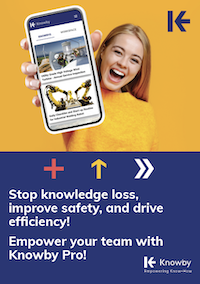
Comments